Csharp Tool Tip Test
I've used tool tips (see English Wikipedia on tooltips: [1]) many times, but never written a minimal test for it - so here is one :) See also Csharp Override Tool Tip Test, Csharp Data Grid View And Tool Tip Test and Csharp Custom Tool Tip.
The important part is a System.Windows.Forms.ToolTip and configuring it on a specific component with this.tt.SetToolTip(this.btnExit, "Press to exit.");
By adding this.tt.IsBalloon = true; the style of the tool tip is more like a ballon.
Two screenshots here:
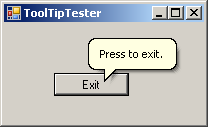

The source code modified into one big file from Microsoft Visual Studio
using System;
using System.Collections.Generic;
using System.ComponentModel;
using System.Data;
using System.Drawing;
using System.Text;
using System.Windows.Forms;
namespace ToolTipTester
{
public class Csharp Tool Tip Test: Form
{
public ToolTipTester()
{
InitializeComponent();
}
private void btnExit_Click(object sender, EventArgs e)
{
Application.Exit();
}
/// <summary>
/// Required designer variable.
/// </summary>
private System.ComponentModel.IContainer components = null;
/// <summary>
/// Clean up any resources being used.
/// </summary>
/// <param name="disposing">true if managed resources should be disposed; otherwise, false.</param>
protected override void Dispose(bool disposing)
{
if (disposing && (components != null))
{
components.Dispose();
}
base.Dispose(disposing);
}
#region Windows Form Designer generated code
/// <summary>
/// Required method for Designer support - do not modify
/// the contents of this method with the code editor.
/// </summary>
private void InitializeComponent()
{
this.components = new System.ComponentModel.Container();
this.tt = new System.Windows.Forms.ToolTip(this.components);
this.btnExit = new System.Windows.Forms.Button();
this.SuspendLayout();
//
// tt
//
this.tt.IsBalloon = false;
//
// btnExit
//
this.btnExit.Location = new System.Drawing.Point(50, 50);
this.btnExit.Name = "btnExit";
this.btnExit.TabIndex = 0;
this.btnExit.Text = "Exit";
this.tt.SetToolTip(this.btnExit, "Press to exit.");
this.btnExit.UseVisualStyleBackColor = true;
this.btnExit.Click += new System.EventHandler(this.btnExit_Click);
//
// ToolTipTester
//
this.AutoScaleDimensions = new System.Drawing.SizeF(6F, 13F);
this.AutoScaleMode = System.Windows.Forms.AutoScaleMode.Font;
this.ClientSize = new System.Drawing.Size(200, 100);
this.Controls.Add(this.btnExit);
this.Name = "ToolTipTester";
this.Text = "ToolTipTester";
this.ResumeLayout(false);
}
#endregion
private System.Windows.Forms.ToolTip tt;
private System.Windows.Forms.Button btnExit;
}
static class Program
{
/// <summary>
/// The main entry point for the application.
/// </summary>
[STAThread]
static void Main()
{
Application.EnableVisualStyles();
Application.SetCompatibleTextRenderingDefault(false);
Application.Run(new ToolTipTester());
}
}
}
Download here [2]
This page belongs to Kategori Programmering.