DOG: the cat-killer
Per Erik Strandberg's DOG: the cat-killer does what cat, find, more, less, and type should do in DOS but doesn't. It concatenates (condogenates) files and displays on the console or (if you prefer in) an ultra-light texteditor for your convenience.
Step One: Run Per Erik Strandberg's DOG from the console using
simple switches and a few wildcards to get a list of files you might
want to condogenate.
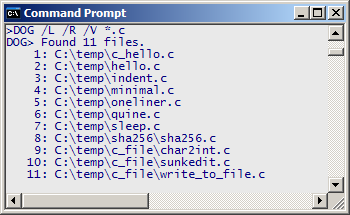
Step Two: Run Per Erik Strandberg's DOG using a more narrow search
pattern (*hello*.c) and a few switches to turn on a more verbose
syntax. (S - for a separator between files, N for file names, R for recursive,
V for verbose comments).
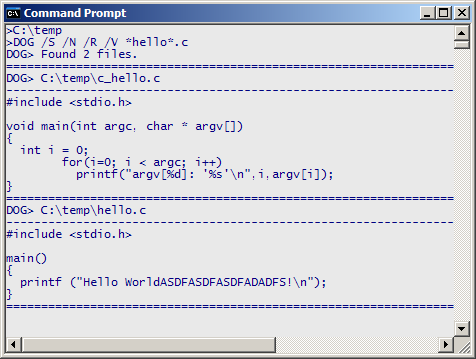
Step Three: Get the matching files in a ultra-lite texteditor.
Here we have also used the switches I for line numbers and G for GUI
(Graphical user interface).
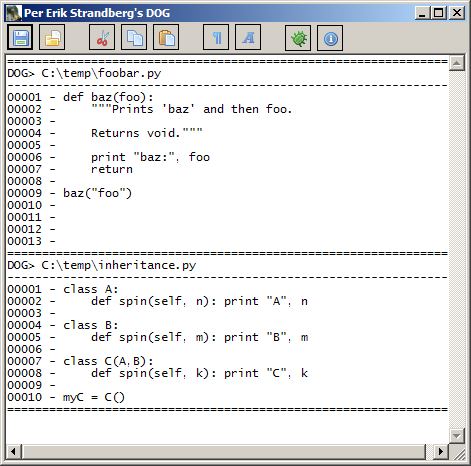
Per Erik Strandberg's DOG: the cat-killer is licensed under a Creative Commons Attribution-NonCommercial-NoDerivs License. see http://creativecommons.org/licenses/by-nc-nd/2.5/
Download
Per Erik Strandberg's DOG: the cat-killer can be downloaded in zipped format: dog.zip (less than 20 kB)
Usage
NAME
Per Erik Strandberg's DOG: the cat-killer.
SYNOPSIS
DOG [/R]? [/I]? [/N]? [/S]? [/G]? [/L]? [WILDCARD]+
SWITCHES
R - Enables recursive search.
I - Shows line numbers on output.
N - Displays the name of the files on a separating row.
S - Print a separator between files.
G - Uses the DOG GUI (in a Windows.Form).
L - List only (only to console).
V - Turn on verbosity (some additional comments are made).
WILDCARD
One or more wildcards - patterns to match files.
EXAMPLES
DOG /R *.txt
Concatenates all files matching *.txt in this folder and
all subfolders and prints to the console.
DOG /G /R *.txt
Condogenates all files matching *.txt in this folder and
all subfolders and opens a neat texteditor with the
contents allowing editing and saving.
DOG /G
Starts a blank DOG GUI.
DOG /R /L *.txt
Lists all files matching *.txt in this folder and
all subfolders on the console.
DOG /R /N /I /S *.txt
Lists all files matching *.txt in this folder and
all subfolders and prints to the console with
spacers and linenumbers.
NOTE
All switches must come before [WILDCARD]+
Switches are case insensitive.
Switches can be started with - instead of /.
Note that files may start with a - but not with a /.
The L-switch ignores all other switches except R.
The combination of /S and /N also prints a separator
between the filename(s) and the contents.
Icons made by Mark James and licensed under a Creative
Commons Attribution 2.5 License. Available from
http://www.famfamfam.com/lab/icons/silk/
UPDATES
See http://www.pererikstrandberg.se/projects for
updates and other releases.
LICENSE
Per Erik Strandberg's DOG: the cat-killer is licensed under
a Creative Commons Attribution-NonCommercial-NoDerivs License.
see http://creativecommons.org/licenses/by-nc-nd/2.5/
Source code
Per Erik Strandberg's DOG is written in C#. If you would like the source code please contact me (per at pererikstrandberg dot se) to to negotiate terms.
Here is a screenshot of a few lines of the code:
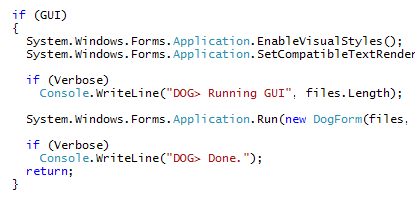
Requirements
All you need is (the free) Microsoft .NET 2.0 platform.
