Installing Selenium
I just did my first scripted web-test with Selenium.
On a Ubuntu 12.04 LTS machine all I had to do was three ridiculously simple steps:
1 - Install easy_install
In fact this was already done - but I'll demonstrate it here any way:
$ easy_install --version The program 'easy_install' is currently not installed. You can install it by typing: sudo apt-get install python-setuptools $ sudo apt-get install python-setuptools [sudo] password for per: [...] Setting up python-setuptools (0.6.24-1ubuntu1) ... $ easy_install --version distribute 0.6.24dev-r0
2 - Installing Selenium
$ sudo easy_install selenium [sudo] password for per: Searching for selenium Reading http://pypi.python.org/simple/selenium/ Reading http://code.google.com/p/selenium/ Reading http://www.openqa.org/ Reading http://seleniumhq.org/ Best match: selenium 2.25.0 Downloading http://pypi.python.org/packages/source/s/selenium/selenium-2.25.0.tar.gz#md5=9b799caef8fe32e50094ff78f856265a Processing selenium-2.25.0.tar.gz Running selenium-2.25.0/setup.py -q bdist_egg --dist-dir /tmp/easy_install-sQCKSx/selenium-2.25.0/egg-dist-tmp-GH7sWH warning: no files found matching 'docs/api/py/index.rst' Adding selenium 2.25.0 to easy-install.pth file Installed /usr/local/lib/python2.7/dist-packages/selenium-2.25.0-py2.7.egg Processing dependencies for selenium Finished processing dependencies for selenium
3 - Verifying that the installation was ok
I got this test script of the selenium home page (see [1])
from selenium import webdriver
from selenium.common.exceptions import TimeoutException
from selenium.webdriver.support.ui import WebDriverWait # available since 2.4.0
import time
# Create a new instance of the Firefox driver
driver = webdriver.Firefox()
# go to the google home page
driver.get("http://www.google.com")
# find the element that's name attribute is q (the google search box)
inputElement = driver.find_element_by_name("q")
# type in the search
inputElement.send_keys("Cheese!")
# submit the form (although google automatically searches now without submitting)
inputElement.submit()
# the page is ajaxy so the title is originally this:
print driver.title
try:
# we have to wait for the page to refresh, the last thing that seems to be updated is the title
WebDriverWait(driver, 10).until(lambda driver : driver.title.lower().startswith("cheese!"))
# You should see "cheese! - Google Search"
print driver.title
finally:
driver.quit()
I just ran it and it was ok
$ python test-selenium.py Google cheese! - Sök på Google
By adding a time.sleep(5) in the finally branch I was able to take a screen shot:
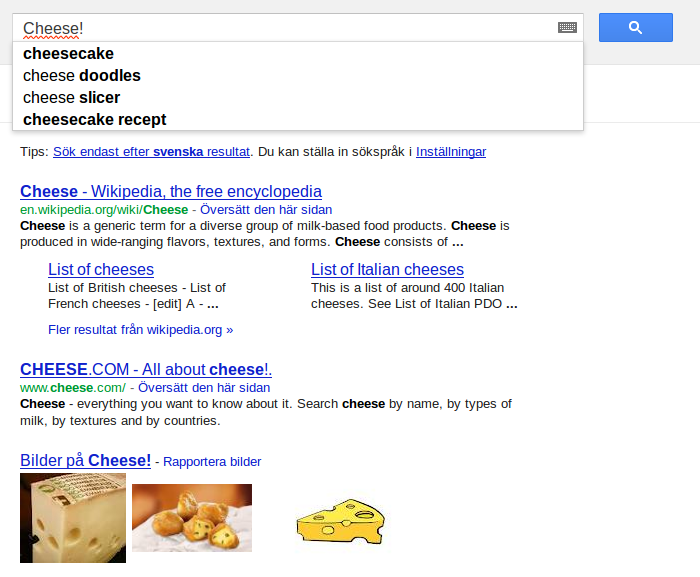
See also Selenium Plus Android
This page belongs in Kategori Programmering
This page belongs in Kategori Test